Help Center
-
Managing Invitations

Manage and monitor membership invitations for your organization with an Invite via email or a shareable link.
-
Get Started as an Organization

A step-by-step guide to onboarding your organization to Skilltype. Timeline is driven by organization goals, size, and complexity.
-
View Insights and Talent Audit

Access valuable insights with Skilltype’s Talent Audit. Analyze skills, interests, and product experience across your organization effortlessly.
-
Features for Team Managers

Team Managers can identify members with needed expertise or a desire to learn by downloading talent audit data for insights.
-
Create Teams for your Organization

How to create teams, assign managers, add members, and share training lists for optimized skill development.
-
How do you measure learning?

Users measure their training history through the “My Activity” button. Managers access employee’s engagement with Talent Audit.
-
Are certificates of completion offered by Skilltype?

As of now, Skilltype provides each user a record of their training. While certificates of completion may come from training providers.
-
How are skills assessed?

The skills within Skilltype’s controlled vocabulary come from 15 core competency frameworks developed by popular professional associations.
-
Resetting Your Password

Here’s a quick video to help you reset your password.
-
What happens to my Skilltype data if I leave my current employer?

Manage your Skilltype data in Privacy Check, set recovery emails for access, and adjust settings when changing employers.
-
Content

Learn where Skilltype’s training content comes from, how to add your library’s training, and how content recommendations work.
-
Create Your Profile and Start Training
Welcome to Skilltype, Activate Your Account As a new Skilltype user, you’ll be invited to the platform through an email message, typically from your employer or an organization that you are affiliated with. Follow the email link to activate your account and set a password. Complete Your Skilltype Profile Your next step is to complete…
-
Training Lists

Learn how to use Skilltype Training Lists: Create, save, and share personalized training plans for individual and team development, and track progress.
-
Adding Training for Your Organization

Learn how to add and manage training content in Skilltype, streamlining professional development for libraries with tailored, easily accessible resources.
-
User Roles and Access

Discover Skilltype’s user roles, from Admins, Team Managers, Organization members, and more, each with specific platform capabilities.
-
Glossary of Skilltype Terms
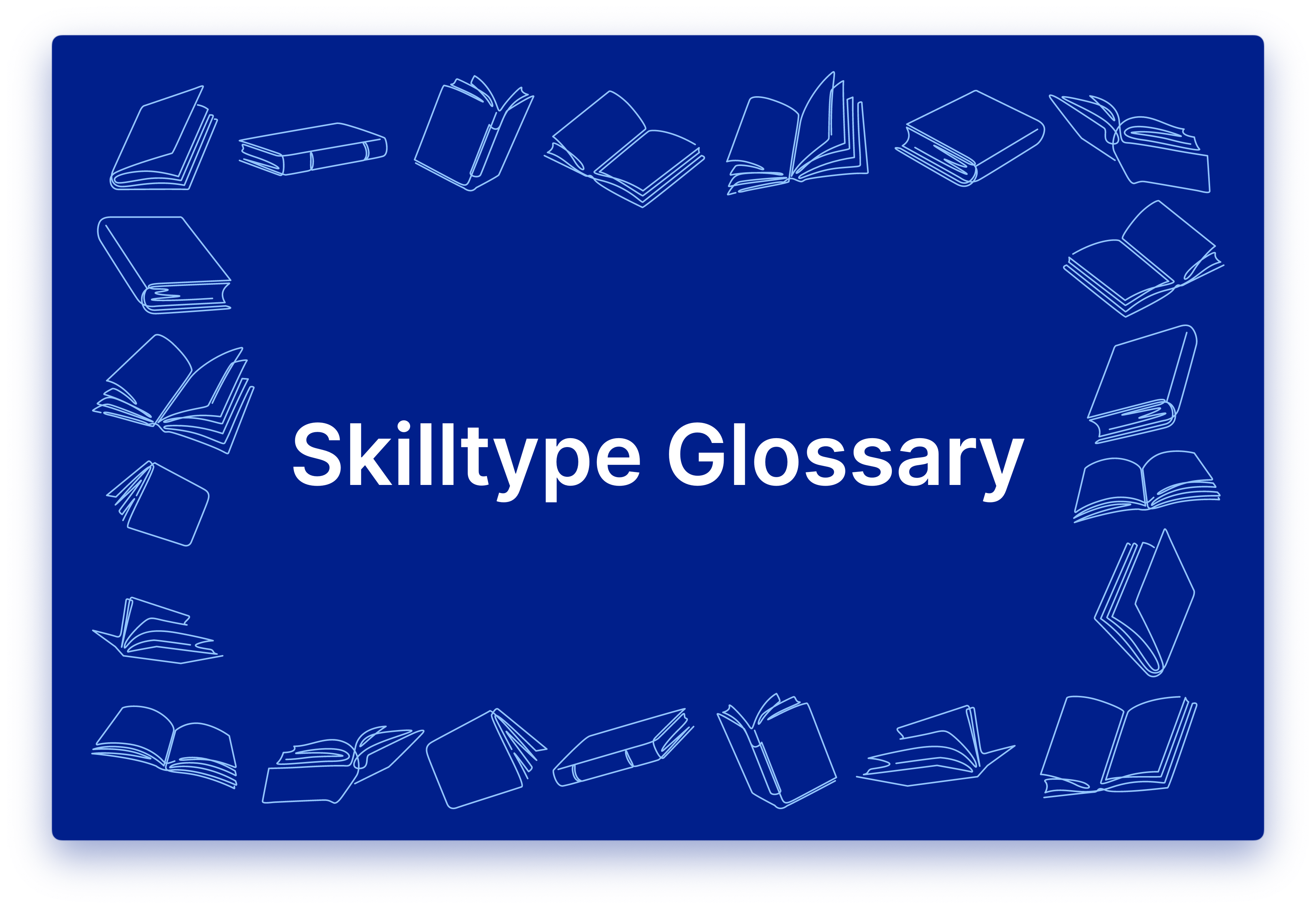
Explore Skilltype’s glossary: Key terms for understanding user roles, organizational features, and platform components.
-
Bulk Upload Training Content Using a CSV

Simplify content management by learning how to add multiple training items at once using Skilltype’s CSV bulk upload feature.
-
About Skilltype

Learn About Skilltype: A library software company that uses data to improve talent management. Trusted by 150+ libraries, with partnerships like CAVAL.











